| Guideline Type | ✅ DOs | ❌ DON'Ts |
|---|---|---|
| Input File | TestVista supports Word, Markdown (supports both Basic Markdown and Extended/GFM Markdown), Excel and Image documents. Word format has the best generation quality. | Upload old format files such as .doc, .xls |
| Input Language | Ensure the document is written in a single language for the best results. | Mix multiple languages in one document. |
| Document Organization | Structure the document logically with clear headings and organized sections. | Use scattered or ambiguous formatting without clear structure. |
| Provide sufficient context for AI to understand the requirement | Assume AI is magic and can understand domain knowledge | |
| Format requirements using structured frameworks like Given...When...Then such as User Story or Use Case | Use freeform or inconsistent requirement descriptions. | |
| Input File Size |
Keep files small and focused on one screen or feature. Input requirement < 10 pages works best. |
Upload excessively large documents covering unrelated features. |
| Document Organization | Review and proofread the document to ensure there are no errors or inconsistencies. | Upload documents with typos, incomplete sentences, or unclear formatting. |
| AI guidance | Use detailed and explicit descriptions for complex requirements with many components. | Test the AI with overly complex requirement without explicit instructions. |
| For example: "Help me create test cases for all 20 components on login screen." | ||
| Probabilistic nature | Due to the probabilistic nature of AI generation, users can create different test suites and try regenerating the test cases of the uploaded document if the initial test cases do not meet quality expectations. | Rely solely on the first set of generated test cases without exploring different test suites or attempting regenerations to improve test quality and coverage. |
| Content | Keep only the core requirement content. Remove unnecessary, emotional, or historical info. | Keep business context or personal opinions, unrelated descriptions. |
| PowerPoint Slide | AI-Friendly .docx |
|---|---|
| Title: Login Module - Secure access for users |
Heading 1: Login Module Requirement 1.1: The system shall allow users to log in using email and password. Requirement 1.2: Login must be secured with SSL encryption. |
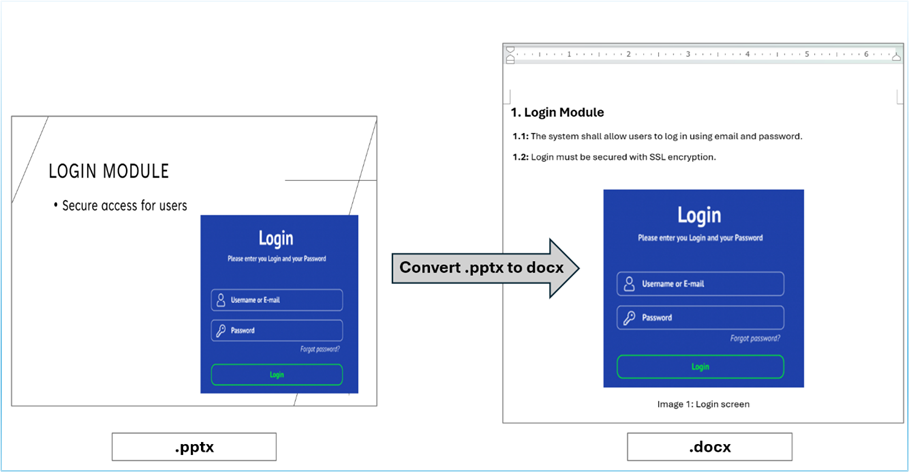
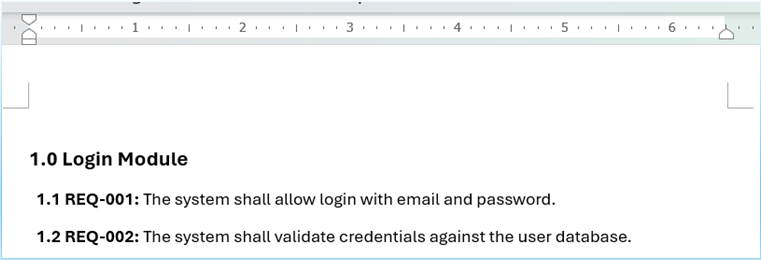
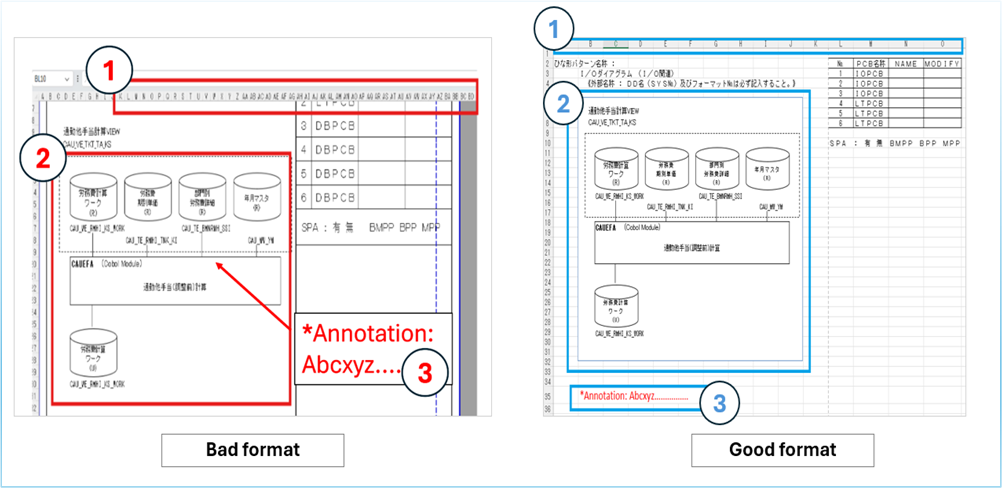
| Issue (Bad Format) | Fixed (Good Format) |
|---|---|
| ① Too many merged cells Merged cells make it hard for AI to identify individual data points. |
One value per cell Keep each cell independent with a single value to ensure accurate data parsing. |
| ② Shapes (arrows, frames, icons) AI cannot interpret shapes or extract meaningful content from them. |
Replace with captured images Take a screenshot of the visual and insert it as a static image for better AI processing. |
| ③ Floating textboxes used for notes/explanations Textboxes are not linked to the data and may be ignored by AI. |
Write notes directly in cells Remove textboxes and place explanations directly below or beside the relevant data. |